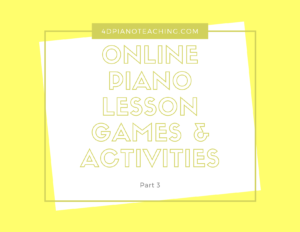
This week threw me a new curveball – Washington has cancelled all schools (public & private) for the remainder of this school year. So we’re trying to get better at “At-Home Learning” at my house. And I’m trying to improve my online lessons every week. I’ve found that having games or activities to do has been a huge boost to mix in with all the playing & listening we are doing.
So the first new thing I did was finally sign up for SproutBeat. I know, it’s been a long time coming but I have always used so many theory books and games in person at lessons. But now we’re trying the annotation feature with Zoom and it’s been fun to add in a little theory quiz here and there. I’ve loved being able to switch screens with my iPad and show my hands from an above angle too. I’m working on getting a mic stand iPad/iPhone system set up but for now this is really helping!
Then the next activity I want to share is something I made just for our online lessons. It’s been so much fun! We’re calling it “Name That Tune” Sight Reading Activity. The first week we tried for familiar tunes and nursery songs… I’m still shocked how few of the songs my students actually knew!
The second week, I mixed in a few more Disney tunes and wow! Everyone’s scores went up drastically. It’s been fun to figure out what tunes kids know these days… and wonder how old that makes me when nobody recognized “Scarborough Fair”?!
“Name That Tune” is really a simple game. When you’re on Zoom (or any other program that you’re using), go to “Share Screen”. If you have the game pulled up on your internet browser, it will show as an option to switch to. Once you’ve shared the screen, there’s a white button on the top right that says “Present”. When you click that, it switches to a fullscreen version that is clean and easy to click through. Students sight read the music (a short clip from the song) then give you their best guess! Watch out for the challenge at the end which is usually a bit trickier.
I wanted to share these two activities because I know we’re all trying to find new tools and resources at this time. I’m trying to think ahead to summer now too – if we’re still in online lesson format, how can we do our usual summer camps? How can we change up lessons to be more collaborative? I’d love any input and ideas you have! We’ll be brainstorming and sharing ideas as we start planning through this crazy time.
These two activities are made on Google Drive as Google Slide files. Made for mid to late beginners and early intermediate students. Enjoy! If you have song suggestions for Week 3, I’d love the input!
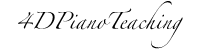
Great idea! Thank you for the activity!
Is there anywhere I can download these please?
Hey Tom, the links take you to Google doc files. Then if you make a copy for your own Google doc files, you can alter and download your slides! Hope that helps.