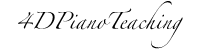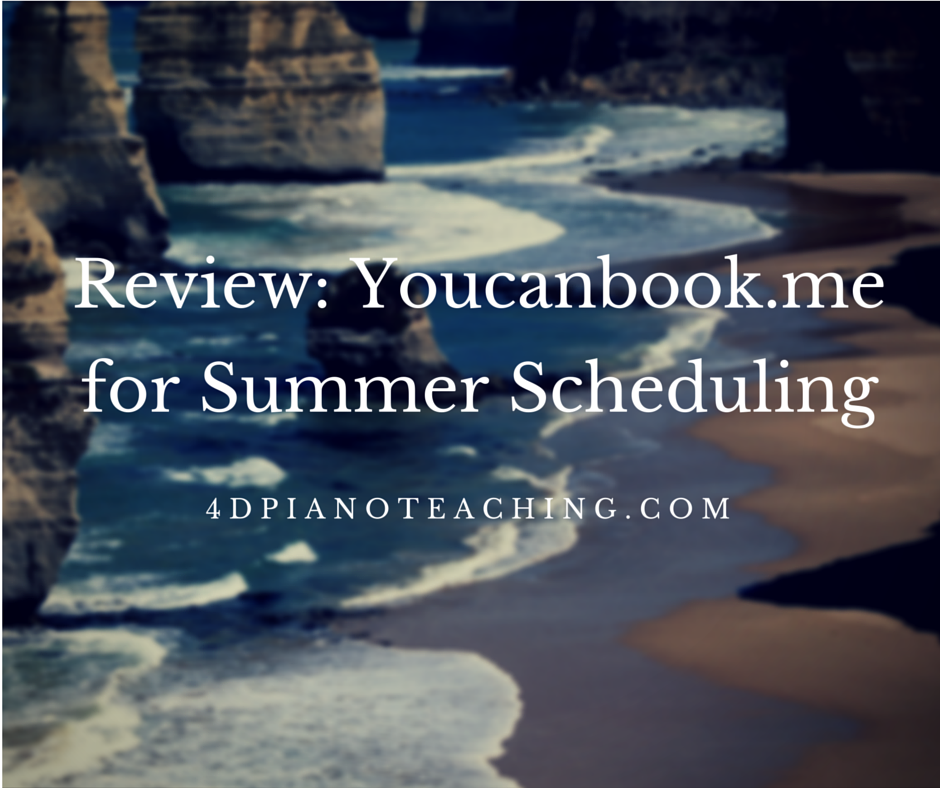Our studio calendar runs by semesters – 16 weeks for the fall, 18 weeks in the spring, and an 8 week summer session. We require students to enroll for the summer in order to save their spots for the fall, but to help with crazy summer scheduling we offer flexible schedules in the summer. Although I love the extra flexibility in the summer, I was not looking forward to coordinating all of my students schedules with mine and making sure that everyone got their 8 lessons scheduled. So, after doing some research I decided to try youcanbook.me for my summer lesson scheduling. I paid for a premium account ($16/month) because it offered a few important features that were not offered on the free version. Since I only used it for the summer it ended up being pretty cheap, $48 for the 3 months. Here’s how it works:
- It operates through your Google or iCloud calendar. If you really love paper calendars and hate digital ones this service probably isn’t for you. I had not fully embraced my Google calendar until I used the youcanbook.me service this summer. Now I love it! Any times that have an event listed on your calendar will not be made available for lessons to be scheduled. Also, the booked lessons automatically show up in your digital calendar, so it was really easy for me to see who was coming when. I loved this!
- You have all the control on what times and days you want to be available. Parents log on and are only shown available appointment times. They don’t know the reason other times are available (i.e. already booked by another student, you have a hair appointment, or you just want to sleep in that day), they just aren’t given the option to book at that time.
- Parents receive a confirmation email when a time is booked and also a reminder email (timed at your choosing) before the lesson time. Parents can reschedule or cancel the lesson. You also get to set the time limits on when a parent can cancel a lesson, so if you don’t want last minute cancellations you can control this by saying they can’t cancel less than 24 hours before the appointment time.
Here’s what I loved about the service youcanbook.me offers:
- Parents could schedule the lessons on their own time, without having to talk to me. It’s not that I don’t love talking to my students parents, it’s just that I don’t love answering work calls and texts at all hours of the day. With youcanbook.me I loved that all of the scheduling happened without needing to communicate with me. Parents scheduled and rescheduled lessons while I was out of the country for a week and it was no problem!
- Having my teaching schedule automatically sync to my Google calendar was great. I could quickly look and see my schedule for the day at any time.
Here’s what I didn’t love as much:
- Parents did not have to create a username and login to book appointments, they just entered their information with each appointment scheduled. I thought it would be nice for parents to avoid the hassle of creating another username and password for another website, but I think having to enter their information with each booked lesson was more of a hassle. They also didn’t have a way to login and see all of their booked appointments, so if they forgot to write it down, or lost the confirmation email, they had a hard time keeping track of how many lessons had been scheduled and when.
- The available times had to be set to be the same each week. So I could say Mondays 12:00-5:00 are available, but I couldn’t make it specific Mondays at specific times. The only way to change this was to schedule events on my calendar that blocked out times I didn’t want to teach. This was a minor problem, but something that wasn’t as easy as I would have liked.
In general, I was very happy with the youcanbook.me service for summer scheduling. I don’t think it would work for me for the school year, but it was a great way to work around summer camps, vacations, and all of the crazy schedule challenges that come with summer. It also helped me convince parents that they could get 8 lessons in for the summer if they were worried about being too busy. Parents liked the ease of scheduling online and seeing all of the choices laid out.
What have you done to deal with summer scheduling? I’d love to hear feedback from teachers who may have tried other websites.
Author: Spring
Spring Seals, NCTM, teaches 60 piano students ranging from age 3 to 70 in Fort Worth, Texas. She also serves as the Director of Certification for TMTA. She is passionate about helping teachers become more effective in their studios through professional development, new resources, and fresh ideas.